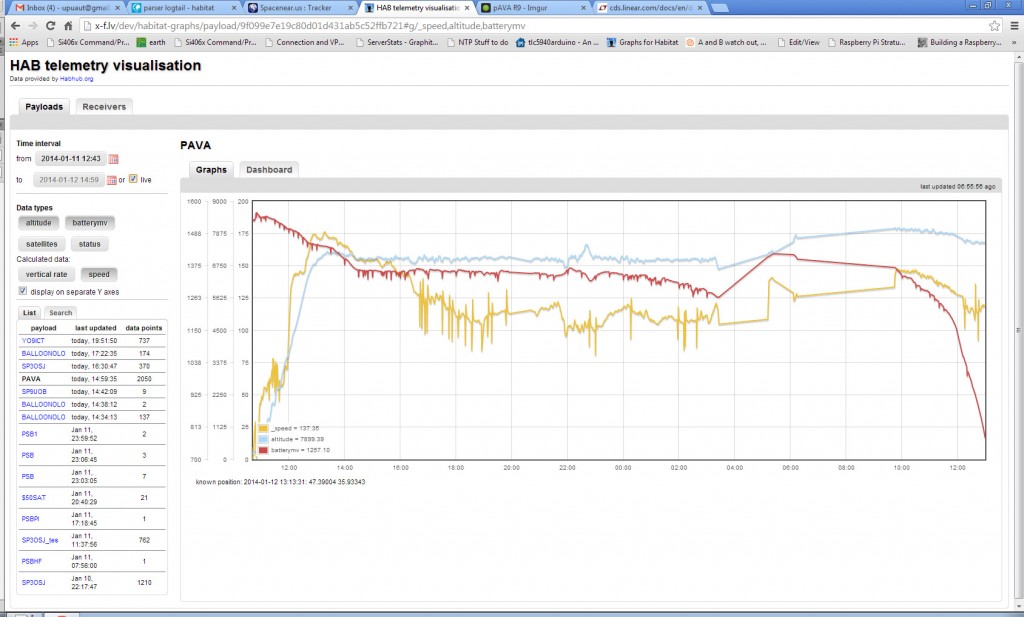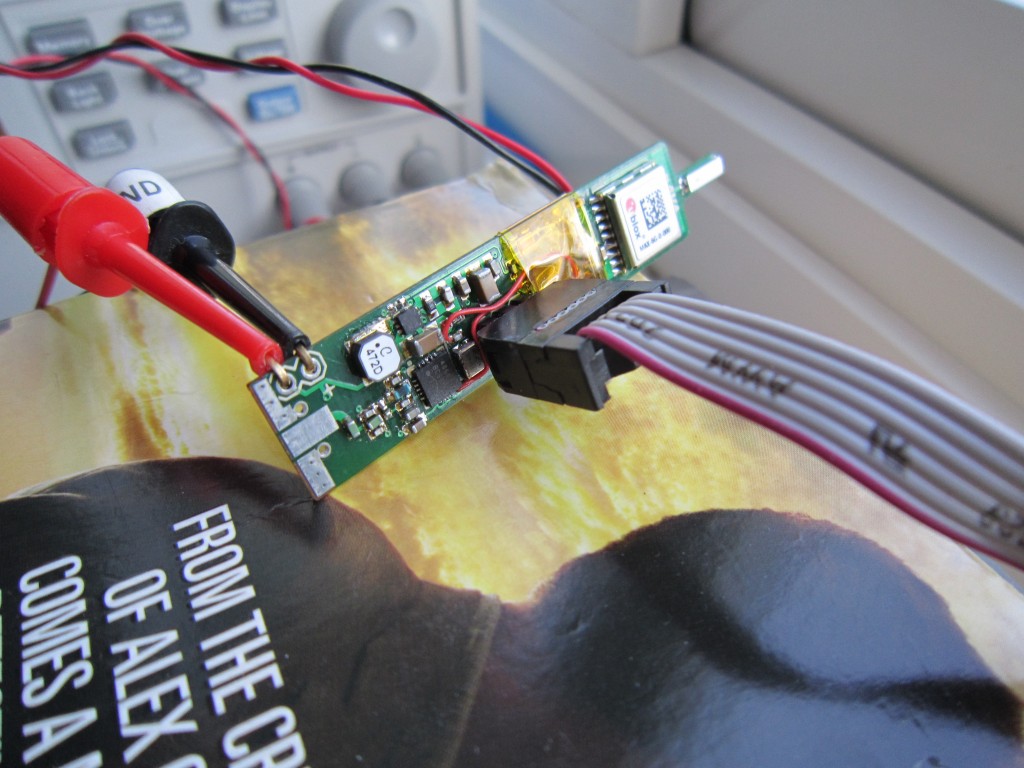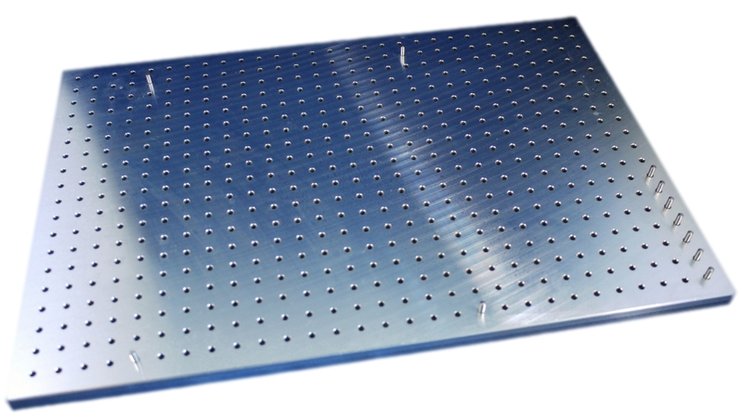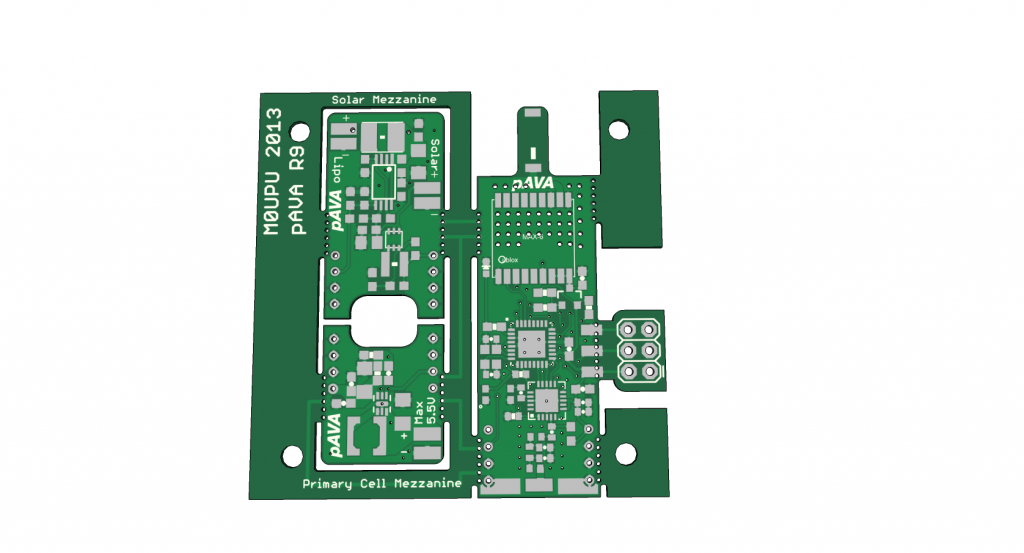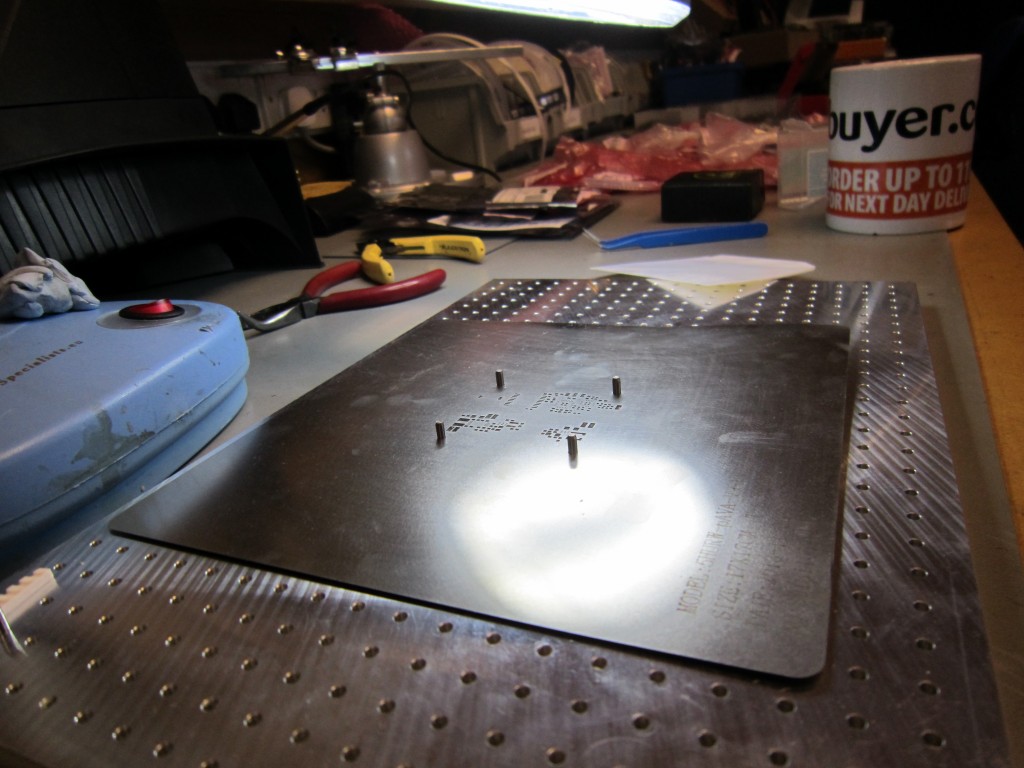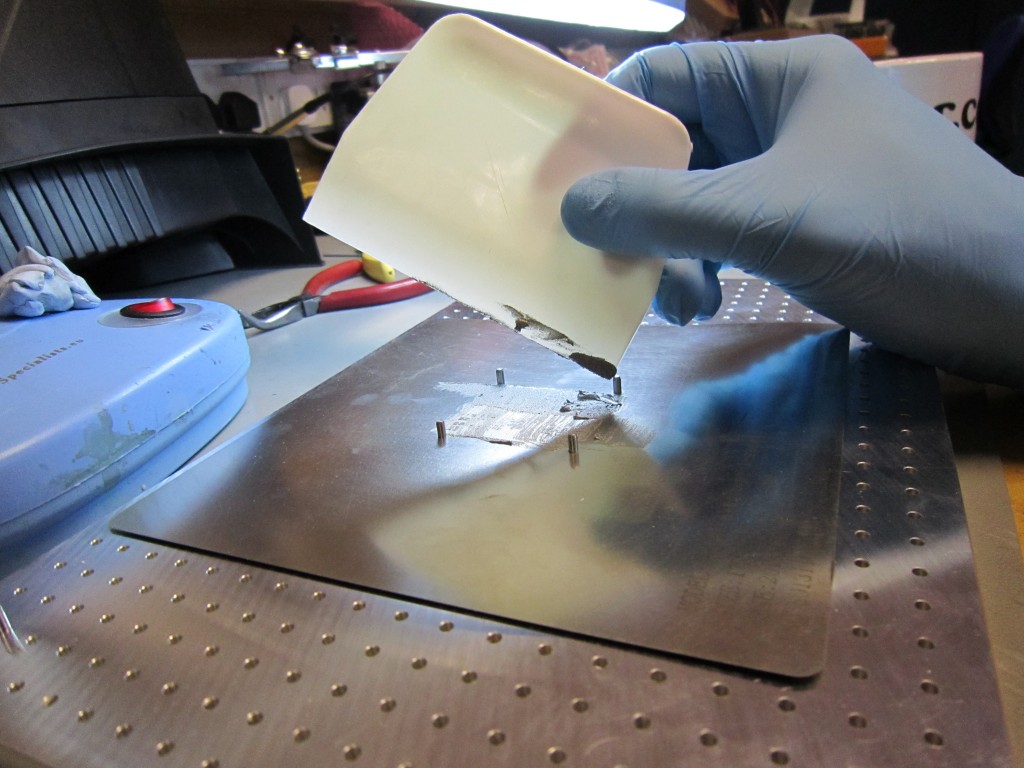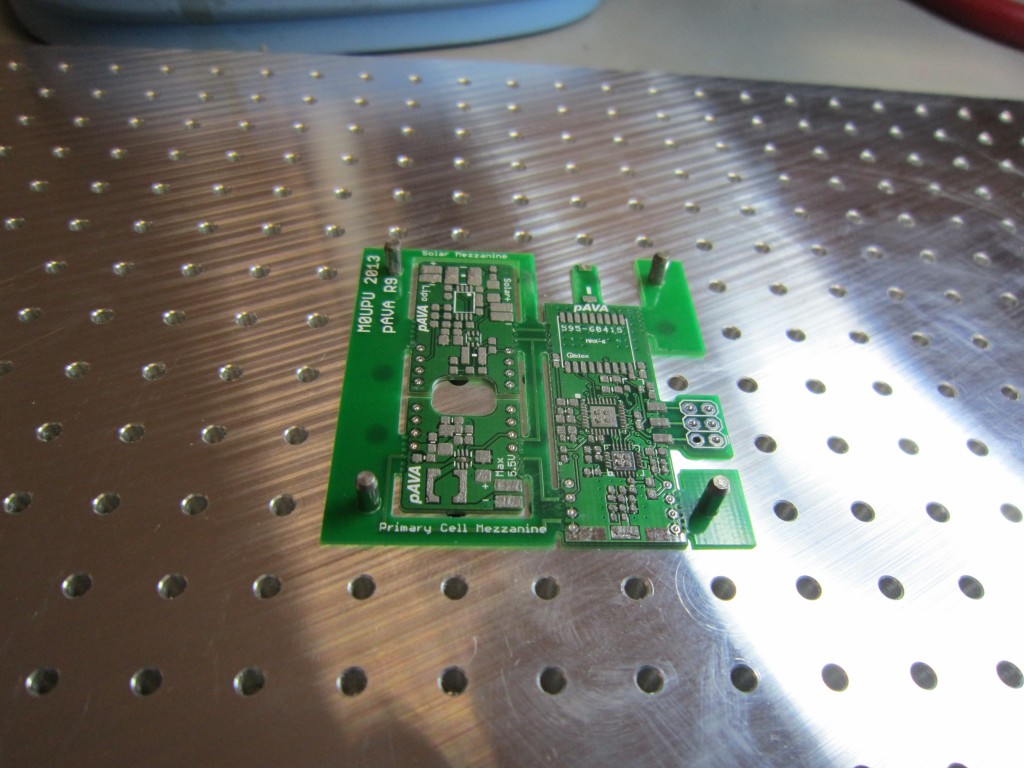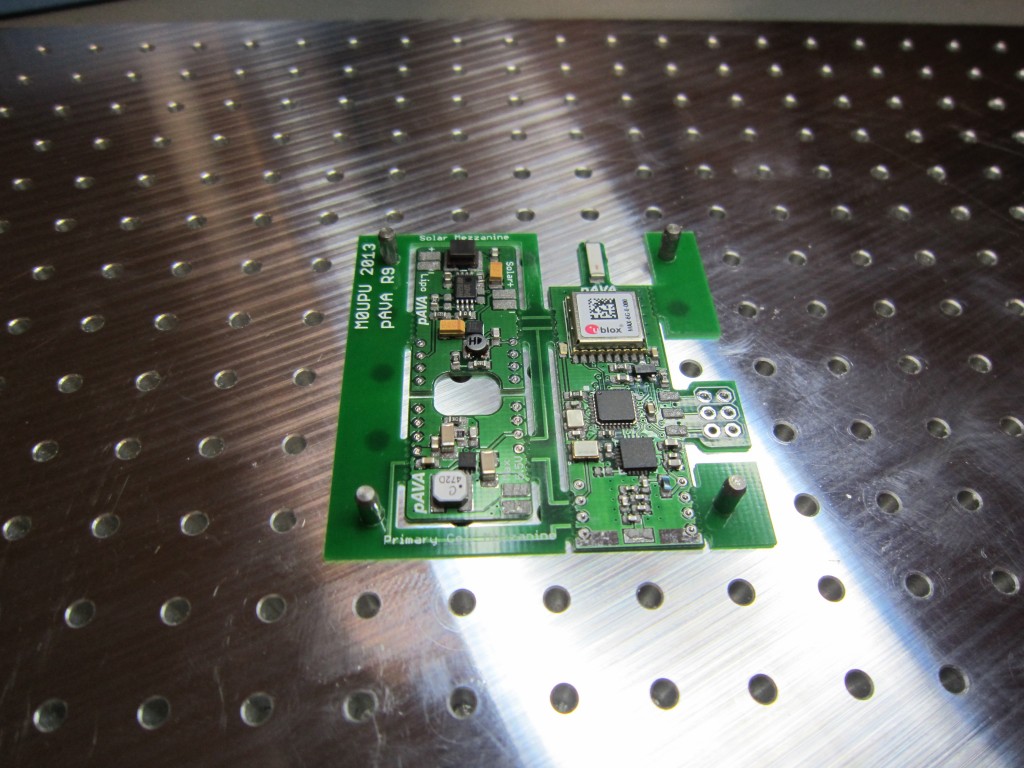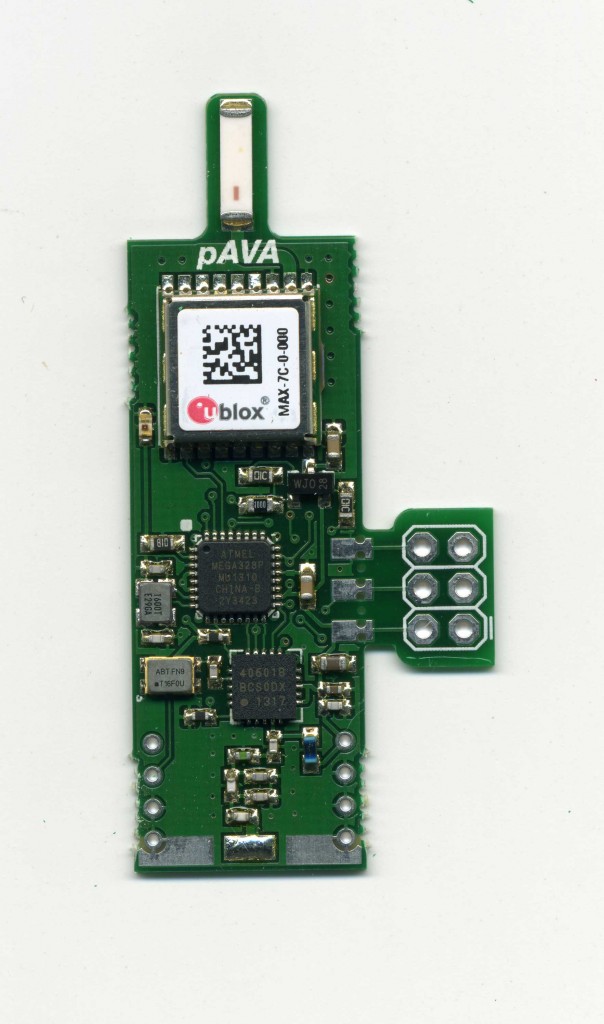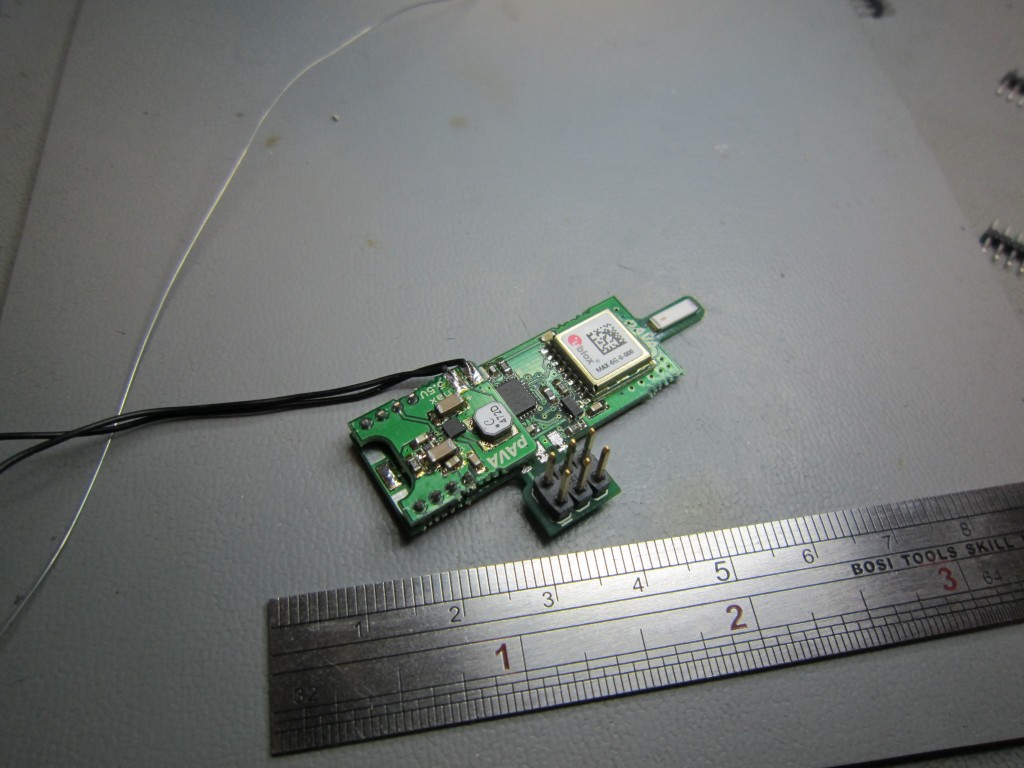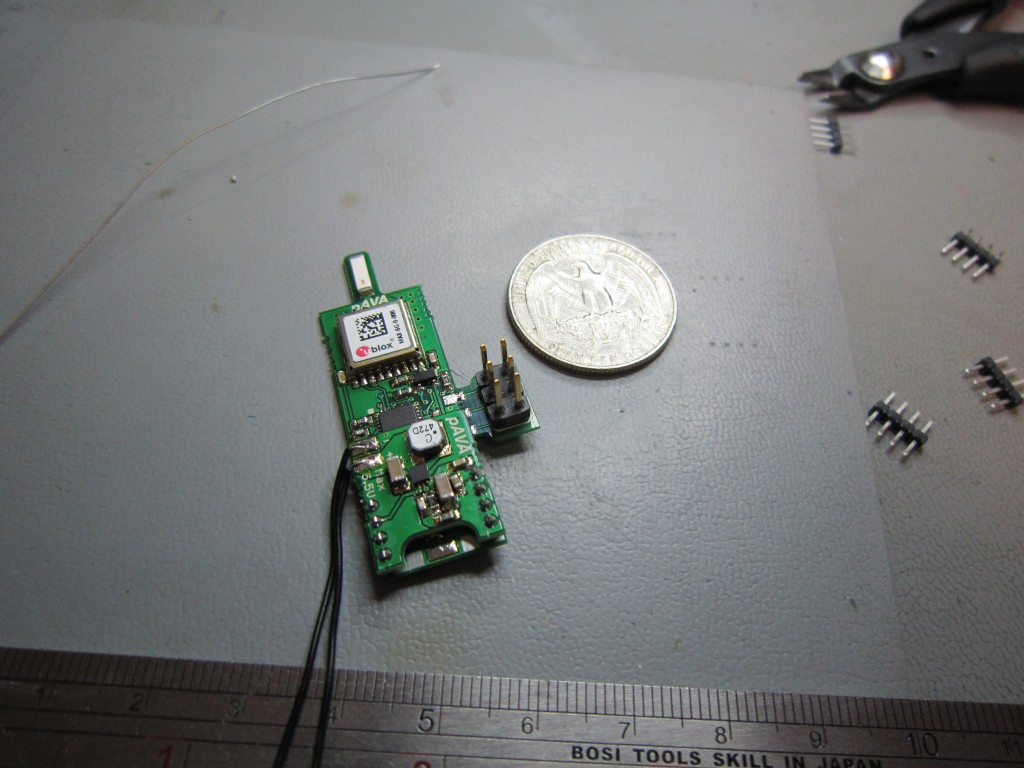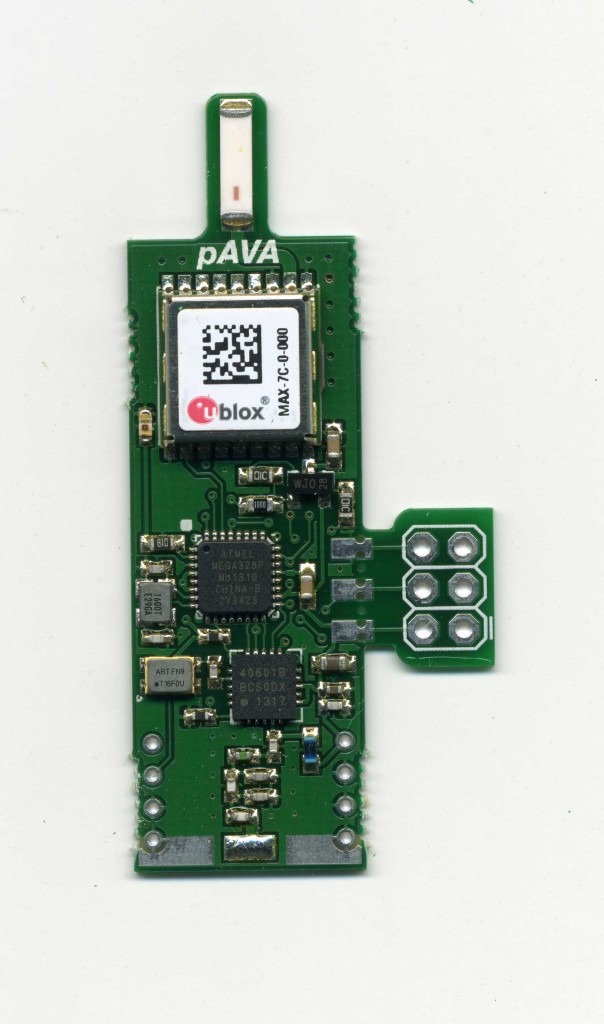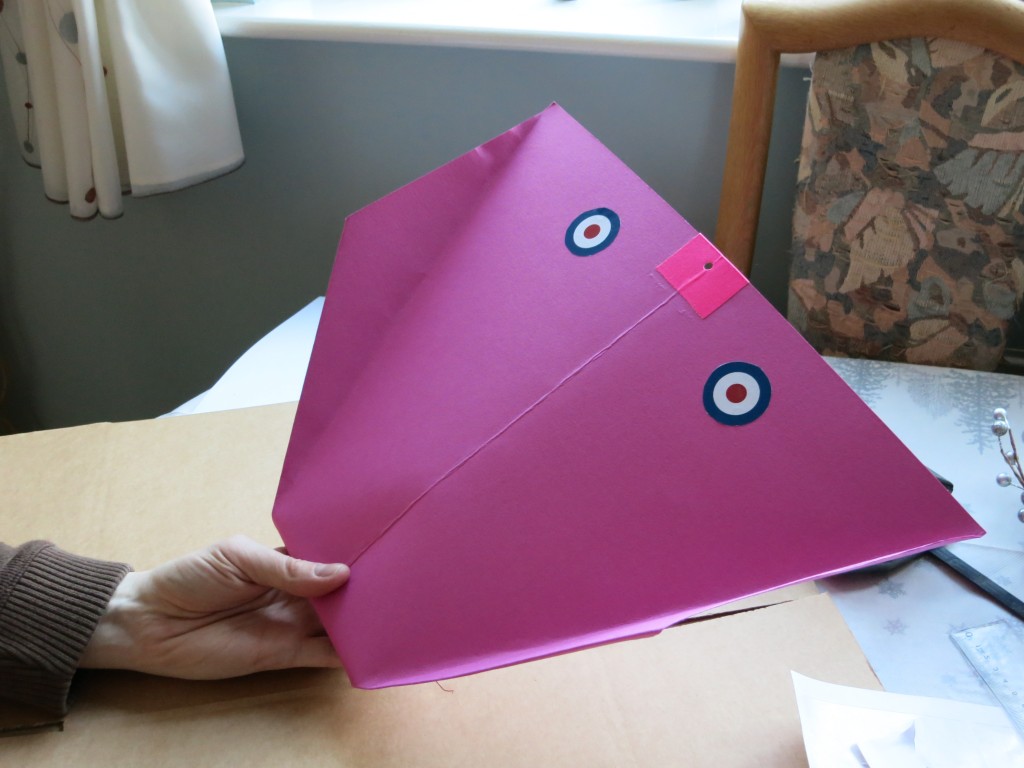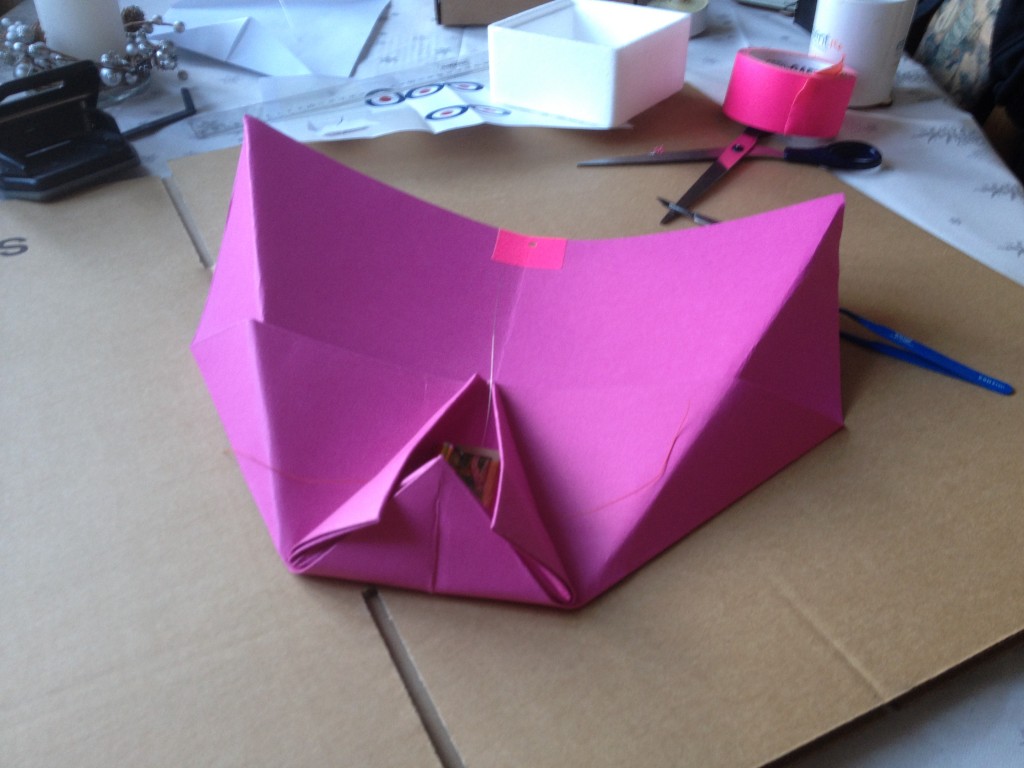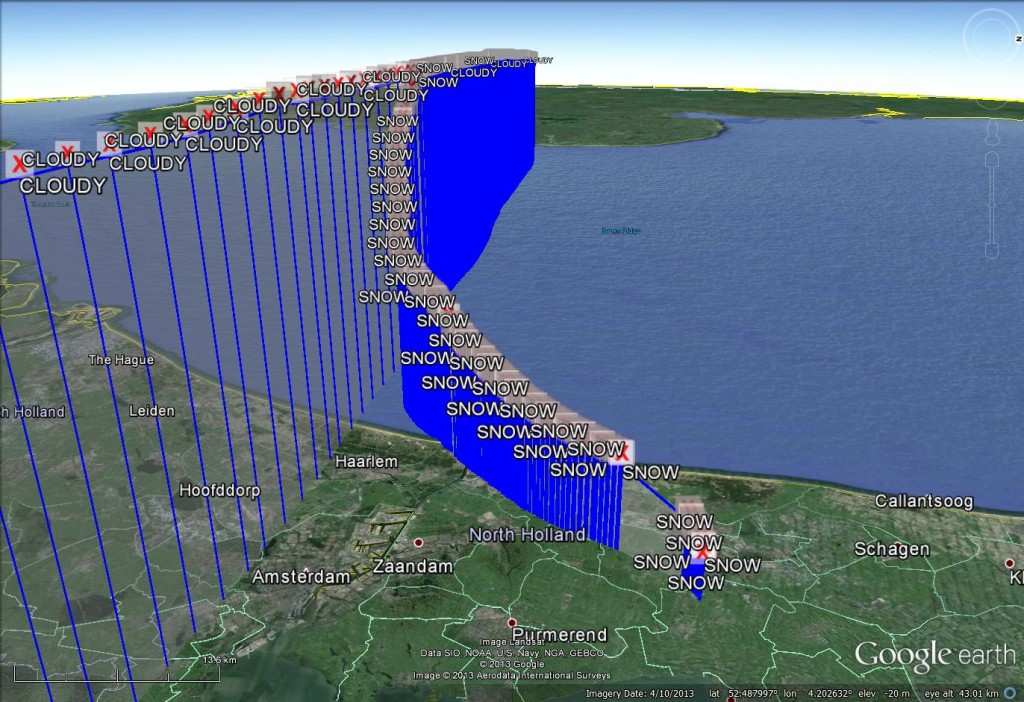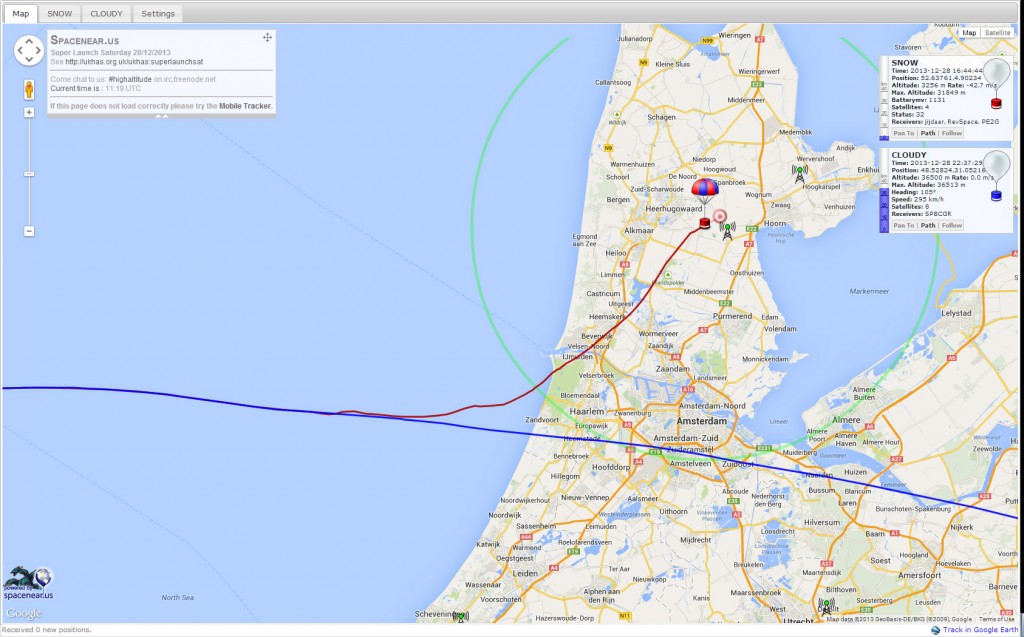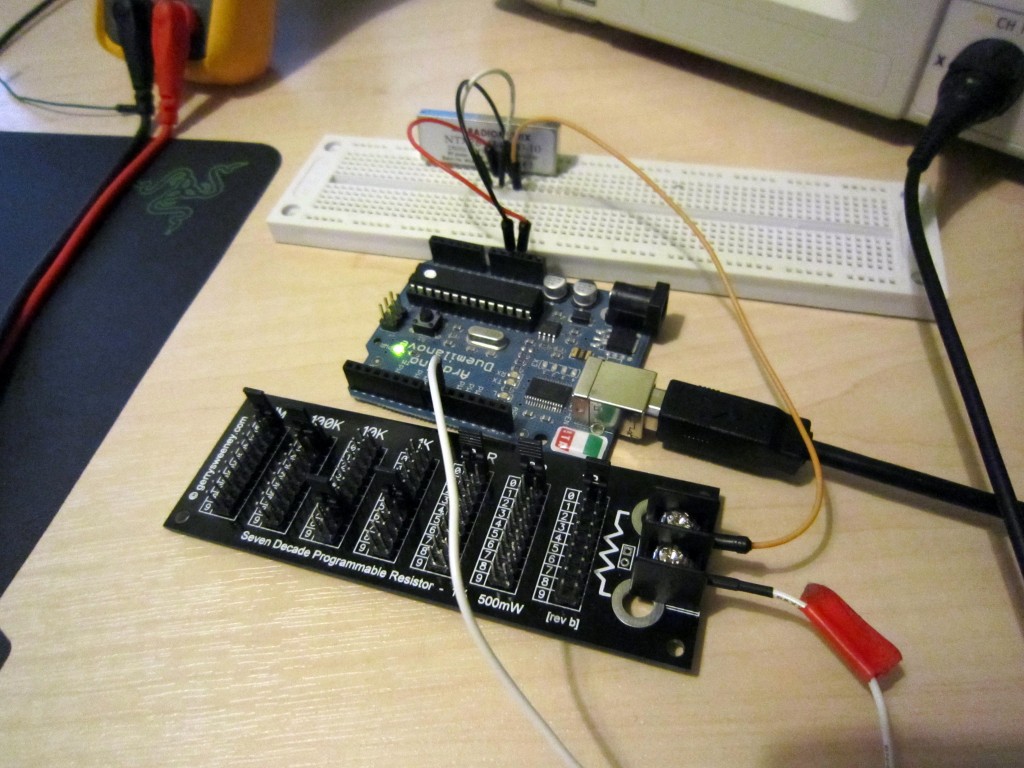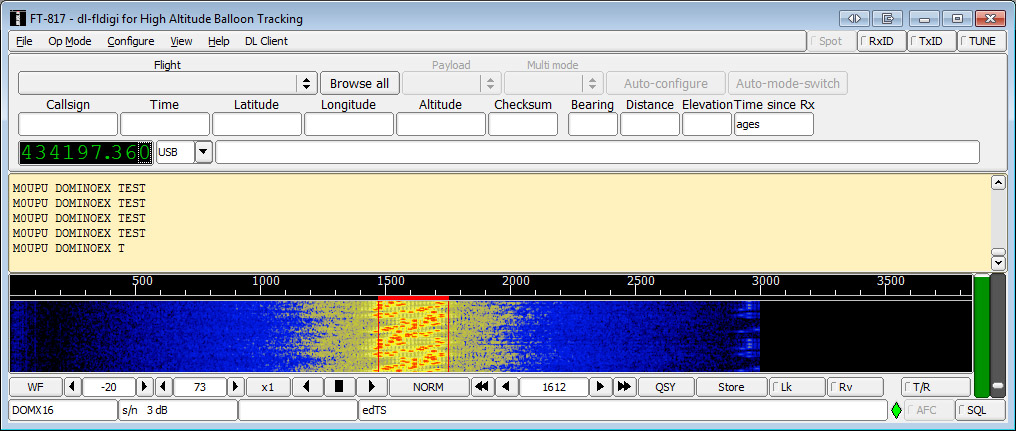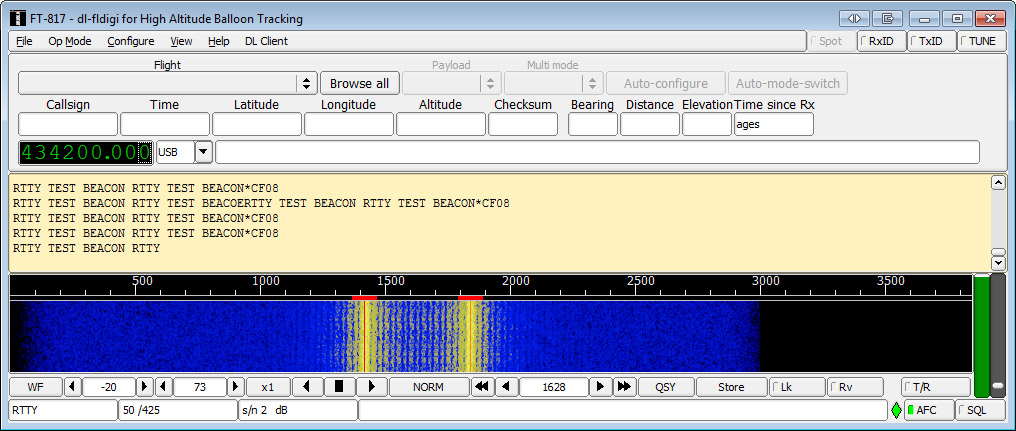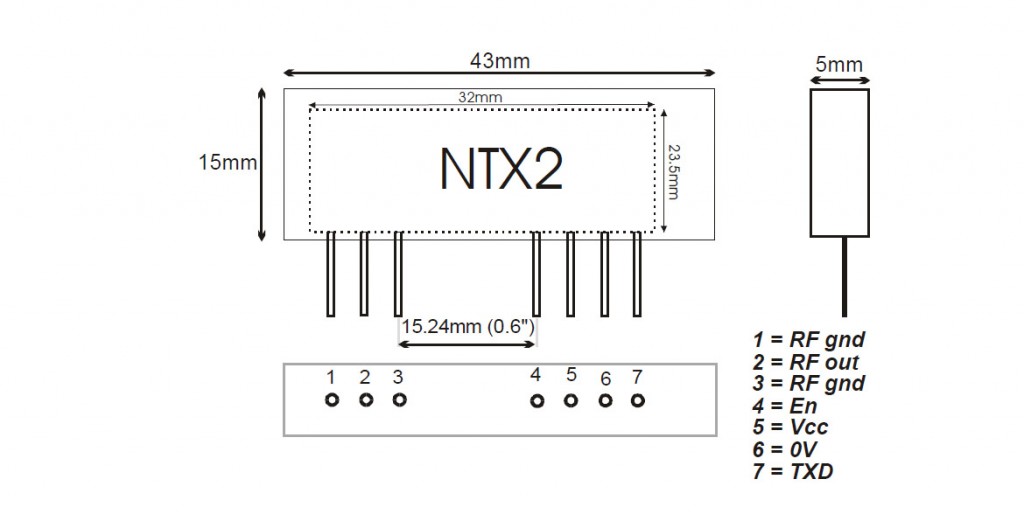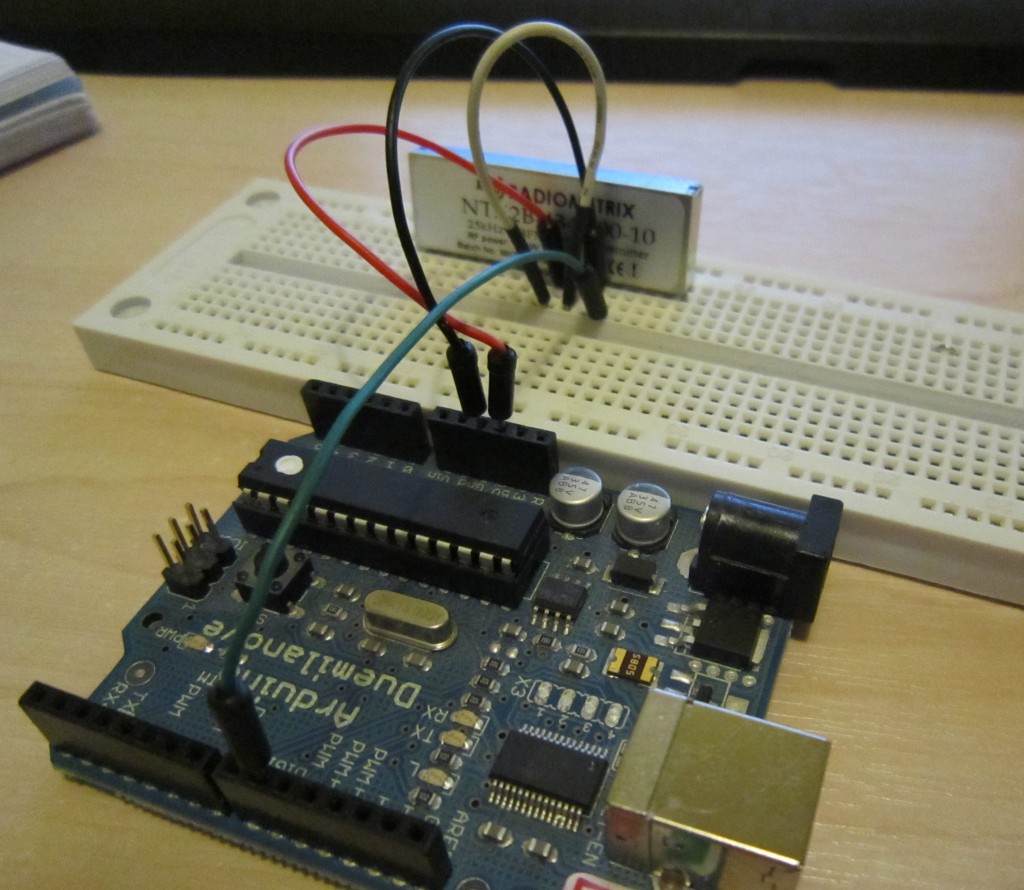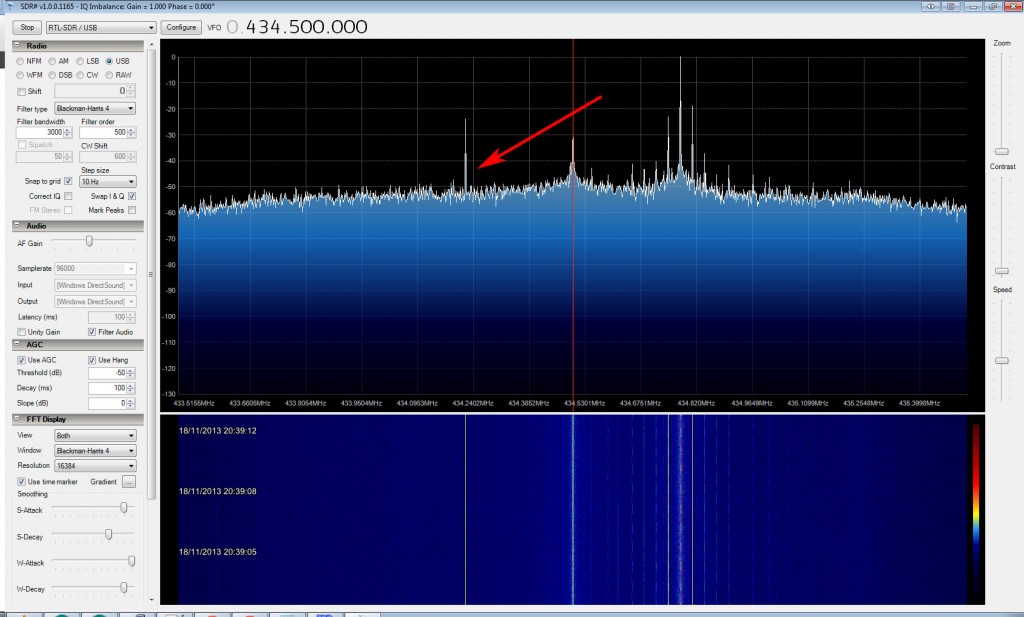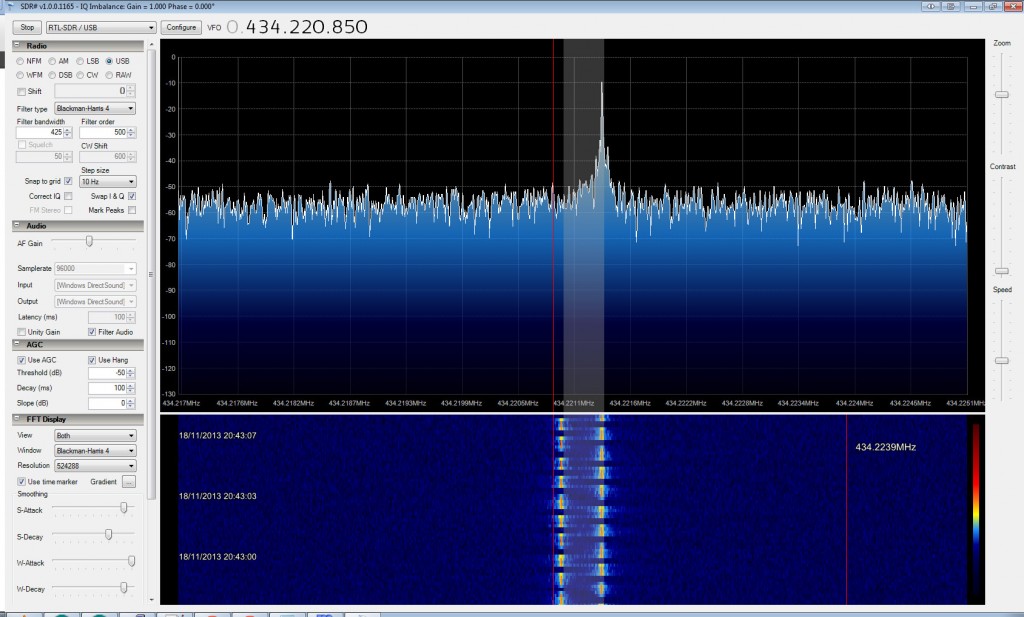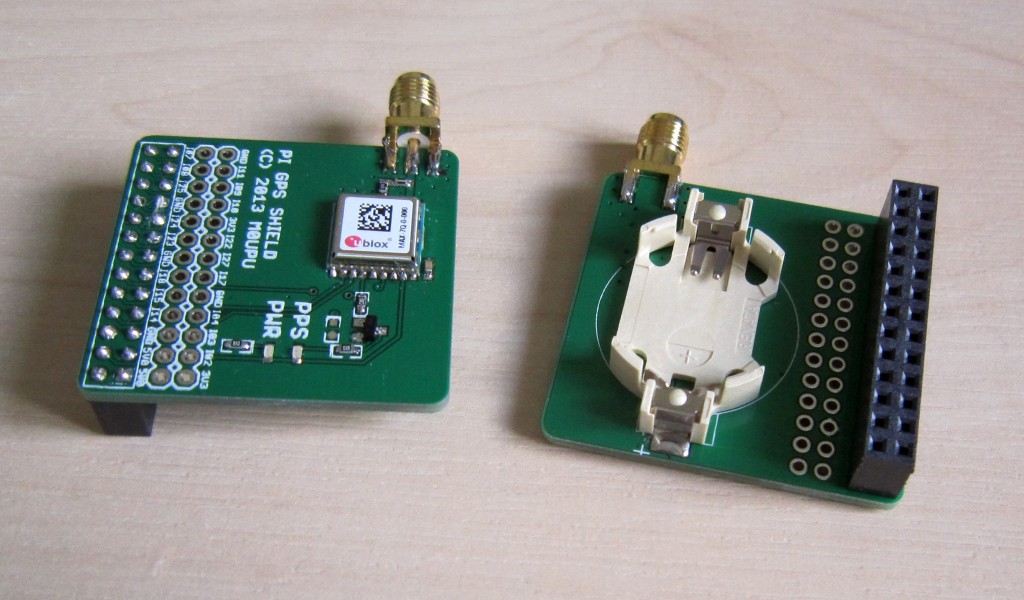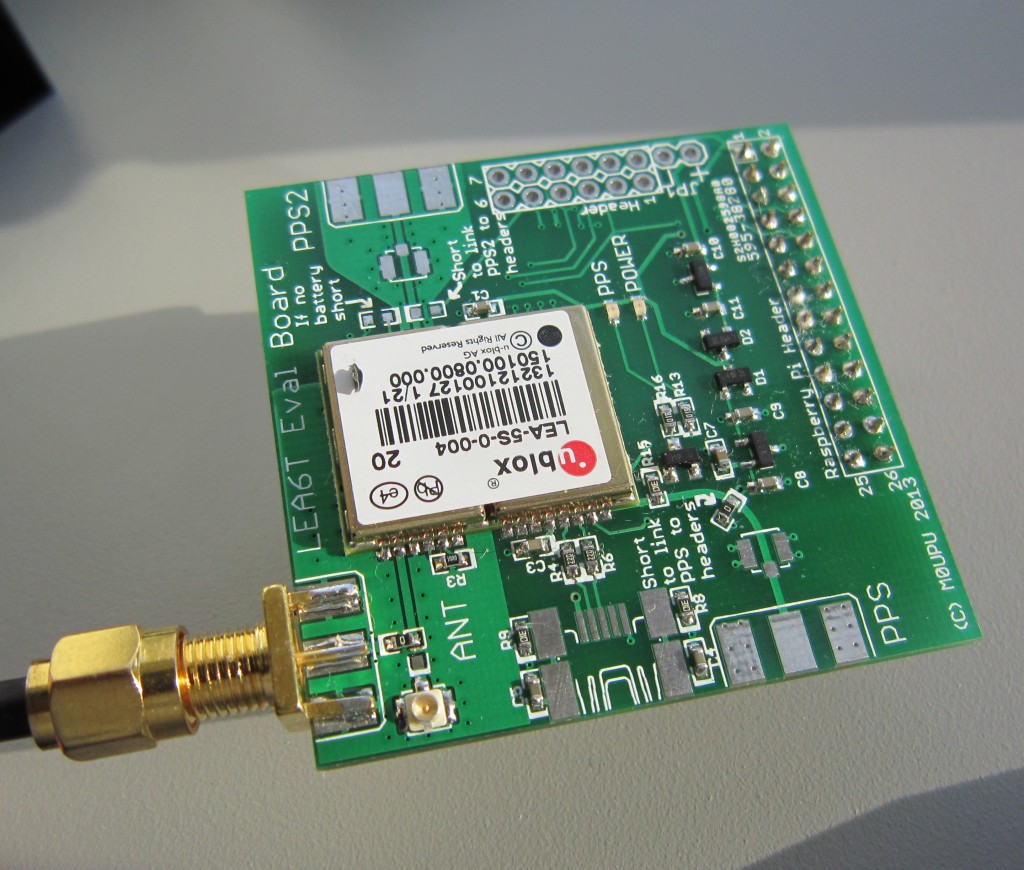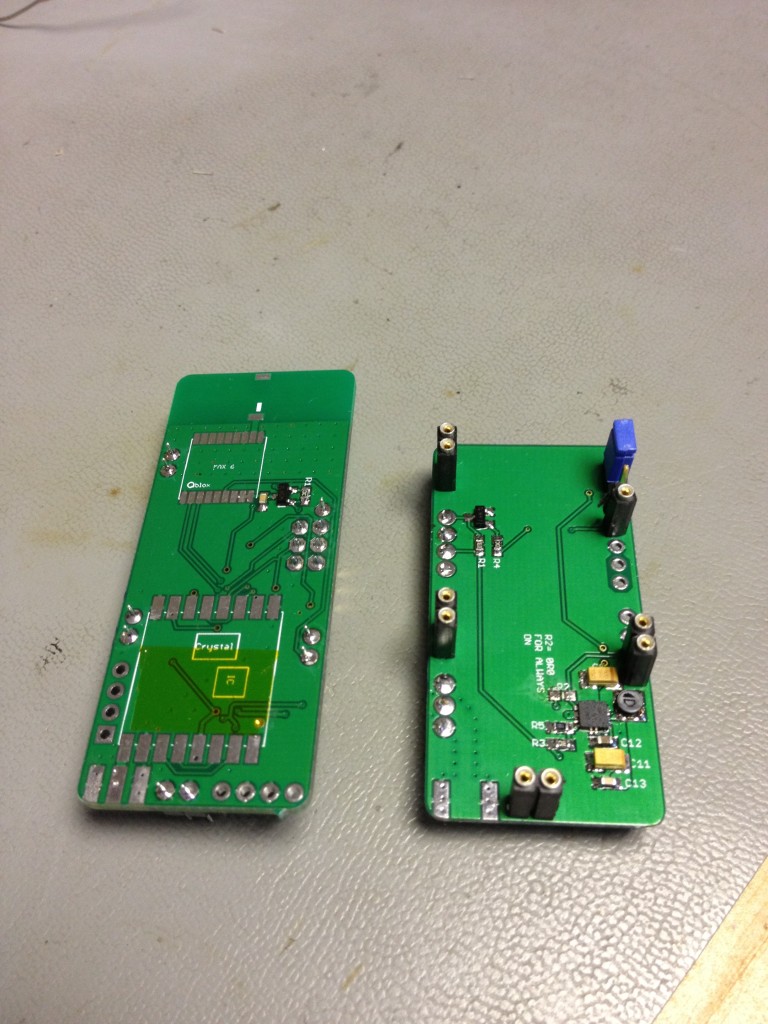#define RADIOPIN 9
unsigned char varicode[][3] = {
{ 1,15, 9}, { 1,15,10}, { 1,15,11}, { 1,15,12}, { 1,15,13}, { 1,15,14}, { 1,15,15}, { 2, 8, 8},
{ 2,12, 0}, { 2, 8, 9}, { 2, 8,10}, { 2, 8,11}, { 2, 8,12}, { 2,13, 0}, { 2, 8,13}, { 2, 8,14},
{ 2, 8,15}, { 2, 9, 8}, { 2, 9, 9}, { 2, 9,10}, { 2, 9,11}, { 2, 9,12}, { 2, 9,13}, { 2, 9,14},
{ 2, 9,15}, { 2,10, 8}, { 2,10, 9}, { 2,10,10}, { 2,10,11}, { 2,10,12}, { 2,10,13}, { 2,10,14},
{ 0, 0, 0}, { 7,11, 0}, { 0, 8,14}, { 0,10,11}, { 0, 9,10}, { 0, 9, 9}, { 0, 8,15}, { 7,10, 0},
{ 0, 8,12}, { 0, 8,11}, { 0, 9,13}, { 0, 8, 8}, { 2,11, 0}, { 7,14, 0}, { 7,13, 0}, { 0, 8, 9},
{ 3,15, 0}, { 4,10, 0}, { 4,15, 0}, { 5, 9, 0}, { 6, 8, 0}, { 5,12, 0}, { 5,14, 0}, { 6,12, 0},
{ 6,11, 0}, { 6,14, 0}, { 0, 8,10}, { 0, 8,13}, { 0,10, 8}, { 7,15, 0}, { 0, 9,15}, { 7,12, 0},
{ 0, 9, 8}, { 3, 9, 0}, { 4,14, 0}, { 3,12, 0}, { 3,14, 0}, { 3, 8, 0}, { 4,12, 0}, { 5, 8, 0},
{ 5,10, 0}, { 3,10, 0}, { 7, 8, 0}, { 6,10, 0}, { 4,11, 0}, { 4, 8, 0}, { 4,13, 0}, { 3,11, 0},
{ 4, 9, 0}, { 6,15, 0}, { 3,13, 0}, { 2,15, 0}, { 2,14, 0}, { 5,11, 0}, { 6,13, 0}, { 5,13, 0},
{ 5,15, 0}, { 6, 9, 0}, { 7, 9, 0}, { 0,10,14}, { 0,10, 9}, { 0,10,15}, { 0,10,10}, { 0, 9,12},
{ 0, 9,11}, { 4, 0, 0}, { 1,11, 0}, { 0,12, 0}, { 0,11, 0}, { 1, 0, 0}, { 0,15, 0}, { 1, 9, 0},
{ 0,10, 0}, { 5, 0, 0}, { 2,10, 0}, { 1,14, 0}, { 0, 9, 0}, { 0,14, 0}, { 6, 0, 0}, { 3, 0, 0},
{ 1, 8, 0}, { 2, 8, 0}, { 7, 0, 0}, { 0, 8, 0}, { 2, 0, 0}, { 0,13, 0}, { 1,13, 0}, { 1,12, 0},
{ 1,15, 0}, { 1,10, 0}, { 2, 9, 0}, { 0,10,12}, { 0, 9,14}, { 0,10,12}, { 0,11, 8}, { 2,10,15},
{ 2,11, 8}, { 2,11, 9}, { 2,11,10}, { 2,11,11}, { 2,11,12}, { 2,11,13}, { 2,11,14}, { 2,11,15},
{ 2,12, 8}, { 2,12, 9}, { 2,12,10}, { 2,12,11}, { 2,12,12}, { 2,12,13}, { 2,12,14}, { 2,12,15},
{ 2,13, 8}, { 2,13, 9}, { 2,13,10}, { 2,13,11}, { 2,13,12}, { 2,13,13}, { 2,13,14}, { 2,13,15},
{ 2,14, 8}, { 2,14, 9}, { 2,14,10}, { 2,14,11}, { 2,14,12}, { 2,14,13}, { 2,14,14}, { 2,14,15},
{ 0,11, 9}, { 0,11,10}, { 0,11,11}, { 0,11,12}, { 0,11,13}, { 0,11,14}, { 0,11,15}, { 0,12, 8},
{ 0,12, 9}, { 0,12,10}, { 0,12,11}, { 0,12,12}, { 0,12,13}, { 0,12,14}, { 0,12,15}, { 0,13, 8},
{ 0,13, 9}, { 0,13,10}, { 0,13,11}, { 0,13,12}, { 0,13,13}, { 0,13,14}, { 0,13,15}, { 0,14, 8},
{ 0,14, 9}, { 0,14,10}, { 0,14,11}, { 0,14,12}, { 0,14,13}, { 0,14,14}, { 0,14,15}, { 0,15, 8},
{ 0,15, 9}, { 0,15,10}, { 0,15,11}, { 0,15,12}, { 0,15,13}, { 0,15,14}, { 0,15,15}, { 1, 8, 8},
{ 1, 8, 9}, { 1, 8,10}, { 1, 8,11}, { 1, 8,12}, { 1, 8,13}, { 1, 8,14}, { 1, 8,15}, { 1, 9, 8},
{ 1, 9, 9}, { 1, 9,10}, { 1, 9,11}, { 1, 9,12}, { 1, 9,13}, { 1, 9,14}, { 1, 9,15}, { 1,10, 8},
{ 1,10, 9}, { 1,10,10}, { 1,10,11}, { 1,10,12}, { 1,10,13}, { 1,10,14}, { 1,10,15}, { 1,11, 8},
{ 1,11, 9}, { 1,11,10}, { 1,11,11}, { 1,11,12}, { 1,11,13}, { 1,11,14}, { 1,11,15}, { 1,12, 8},
{ 1,12, 9}, { 1,12,10}, { 1,12,11}, { 1,12,12}, { 1,12,13}, { 1,12,14}, { 1,12,15}, { 1,13, 8},
{ 1,13, 9}, { 1,13,10}, { 1,13,11}, { 1,13,12}, { 1,13,13}, { 1,13,14}, { 1,13,15}, { 1,14, 8},
{ 1,14, 9}, { 1,14,10}, { 1,14,11}, { 1,14,12}, { 1,14,13}, { 1,14,14}, { 1,14,15}, { 1,15, 8},
{ 6,15, 9}, { 6,15,10}, { 6,15,11}, { 6,15,12}, { 6,15,13}, { 6,15,14}, { 6,15,15}, { 7, 8, 8},
{ 4,10,12}, { 7, 8, 9}, { 7, 8,10}, { 7, 8,11}, { 7, 8,12}, { 4,10,13}, { 7, 8,13}, { 7, 8,14},
{ 7, 8,15}, { 7, 9, 8}, { 7, 9, 9}, { 7, 9,10}, { 7, 9,11}, { 7, 9,12}, { 7, 9,13}, { 7, 9,14},
{ 7, 9,15}, { 7,10, 8}, { 7,10, 9}, { 7,10,10}, { 7,10,11}, { 7,10,12}, { 7,10,13}, { 7,10,14},
{ 3, 8, 8}, { 4,15,11}, { 5, 8,14}, { 5,10,11}, { 5, 9,10}, { 5, 9, 9}, { 5, 8,15}, { 4,15,10},
{ 5, 8,12}, { 5, 8,11}, { 5, 9,13}, { 5, 8, 8}, { 4,10,11}, { 4,15,14}, { 4,15,13}, { 5, 8, 9},
{ 4,11,15}, { 4,12,10}, { 4,12,15}, { 4,13, 9}, { 4,14, 8}, { 4,13,12}, { 4,13,14}, { 4,14,12},
{ 4,14,11}, { 4,14,14}, { 5, 8,10}, { 5, 8,13}, { 5,10, 8}, { 4,15,15}, { 5, 9,15}, { 4,15,12},
{ 5, 9, 8}, { 4,11, 9}, { 4,12,14}, { 4,11,12}, { 4,11,14}, { 4,11, 8}, { 4,12,12}, { 4,13, 8},
{ 4,13,10}, { 4,11,10}, { 4,15, 8}, { 4,14,10}, { 4,12,11}, { 4,12, 8}, { 4,12,13}, { 4,11,11},
{ 4,12, 9}, { 4,14,15}, { 4,11,13}, { 4,10,15}, { 4,10,14}, { 4,13,11}, { 4,14,13}, { 4,13,13},
{ 4,13,15}, { 4,14, 9}, { 4,15, 9}, { 5,10,14}, { 5,10, 9}, { 5,10,15}, { 5,10,10}, { 5, 9,12},
{ 5, 9,11}, { 3, 8,12}, { 4, 9,11}, { 4, 8,12}, { 4, 8,11}, { 3, 8, 9}, { 4, 8,15}, { 4, 9, 9},
{ 4, 8,10}, { 3, 8,13}, { 4,10,10}, { 4, 9,14}, { 4, 8, 9}, { 4, 8,14}, { 3, 8,14}, { 3, 8,11},
{ 4, 9, 8}, { 4,10, 8}, { 3, 8,15}, { 4, 8, 8}, { 3, 8,10}, { 4, 8,13}, { 4, 9,13}, { 4, 9,12},
{ 4, 9,15}, { 4, 9,10}, { 4,10, 9}, { 5,10,12}, { 5, 9,14}, { 5,10,12}, { 5,11, 8}, { 7,10,15},
{ 7,11, 8}, { 7,11, 9}, { 7,11,10}, { 7,11,11}, { 7,11,12}, { 7,11,13}, { 7,11,14}, { 7,11,15},
{ 7,12, 8}, { 7,12, 9}, { 7,12,10}, { 7,12,11}, { 7,12,12}, { 7,12,13}, { 7,12,14}, { 7,12,15},
{ 7,13, 8}, { 7,13, 9}, { 7,13,10}, { 7,13,11}, { 7,13,12}, { 7,13,13}, { 7,13,14}, { 7,13,15},
{ 7,14, 8}, { 7,14, 9}, { 7,14,10}, { 7,14,11}, { 7,14,12}, { 7,14,13}, { 7,14,14}, { 7,14,15},
{ 5,11, 9}, { 5,11,10}, { 5,11,11}, { 5,11,12}, { 5,11,13}, { 5,11,14}, { 5,11,15}, { 5,12, 8},
{ 5,12, 9}, { 5,12,10}, { 5,12,11}, { 5,12,12}, { 5,12,13}, { 5,12,14}, { 5,12,15}, { 5,13, 8},
{ 5,13, 9}, { 5,13,10}, { 5,13,11}, { 5,13,12}, { 5,13,13}, { 5,13,14}, { 5,13,15}, { 5,14, 8},
{ 5,14, 9}, { 5,14,10}, { 5,14,11}, { 5,14,12}, { 5,14,13}, { 5,14,14}, { 5,14,15}, { 5,15, 8},
{ 5,15, 9}, { 5,15,10}, { 5,15,11}, { 5,15,12}, { 5,15,13}, { 5,15,14}, { 5,15,15}, { 6, 8, 8},
{ 6, 8, 9}, { 6, 8,10}, { 6, 8,11}, { 6, 8,12}, { 6, 8,13}, { 6, 8,14}, { 6, 8,15}, { 6, 9, 8},
{ 6, 9, 9}, { 6, 9,10}, { 6, 9,11}, { 6, 9,12}, { 6, 9,13}, { 6, 9,14}, { 6, 9,15}, { 6,10, 8},
{ 6,10, 9}, { 6,10,10}, { 6,10,11}, { 6,10,12}, { 6,10,13}, { 6,10,14}, { 6,10,15}, { 6,11, 8},
{ 6,11, 9}, { 6,11,10}, { 6,11,11}, { 6,11,12}, { 6,11,13}, { 6,11,14}, { 6,11,15}, { 6,12, 8},
{ 6,12, 9}, { 6,12,10}, { 6,12,11}, { 6,12,12}, { 6,12,13}, { 6,12,14}, { 6,12,15}, { 6,13, 8},
{ 6,13, 9}, { 6,13,10}, { 6,13,11}, { 6,13,12}, { 6,13,13}, { 6,13,14}, { 6,13,15}, { 6,14, 8},
{ 6,14, 9}, { 6,14,10}, { 6,14,11}, { 6,14,12}, { 6,14,13}, { 6,14,14}, { 6,14,15}, { 6,15, 8},
};
uint8_t _sym = 0;
void setup() {
pinMode(RADIOPIN, OUTPUT);
setPwmFrequency(RADIOPIN, 1);
}
void loop() {
dominoex_string("M0UPU DOMINOEX TEST\n");
}
void dominoex_txsym(uint8_t sym)
{
_sym = (_sym + 2 + sym) % 18;
analogWrite(RADIOPIN, _sym);
delay(64);
}
void dominoex_txchar(uint16_t vcode)
{
uint8_t i, c;
for(i = 0; i < 3; i++)
{
c = varicode[vcode][i];
if(i && !(c & 0x8)) break;
dominoex_txsym(c);
}
}
void dominoex_string(char *s)
{
for(; *s; s++) dominoex_txchar(*s);
}
void setPwmFrequency(int pin, int divisor) {
byte mode;
if(pin == 5 || pin == 6 || pin == 9 || pin == 10) {
switch(divisor) {
case 1:
mode = 0x01;
break;
case 8:
mode = 0x02;
break;
case 64:
mode = 0x03;
break;
case 256:
mode = 0x04;
break;
case 1024:
mode = 0x05;
break;
default:
return;
}
if(pin == 5 || pin == 6) {
TCCR0B = TCCR0B & 0b11111000 | mode;
}
else {
TCCR1B = TCCR1B & 0b11111000 | mode;
}
}
else if(pin == 3 || pin == 11) {
switch(divisor) {
case 1:
mode = 0x01;
break;
case 8:
mode = 0x02;
break;
case 32:
mode = 0x03;
break;
case 64:
mode = 0x04;
break;
case 128:
mode = 0x05;
break;
case 256:
mode = 0x06;
break;
case 1024:
mode = 0x7;
break;
default:
return;
}
TCCR2B = TCCR2B & 0b11111000 | mode;
}
}
 The weather on Saturday was very changeable. Initially I called the launch off but around lunch time the clouds cleared although the wind didn’t subside.The predicted path looked too good to waste so I took chance. With 1.5g of free lift the 36″ Qualatex balloon didn’t look inflated at all.
The weather on Saturday was very changeable. Initially I called the launch off but around lunch time the clouds cleared although the wind didn’t subside.The predicted path looked too good to waste so I took chance. With 1.5g of free lift the 36″ Qualatex balloon didn’t look inflated at all. I seem to be getting quite good at the “unintentionally sketchy launch”. The balloons ascent was interesting to say the least but up was up even if it did contain small amounts of down on the way.
I seem to be getting quite good at the “unintentionally sketchy launch”. The balloons ascent was interesting to say the least but up was up even if it did contain small amounts of down on the way.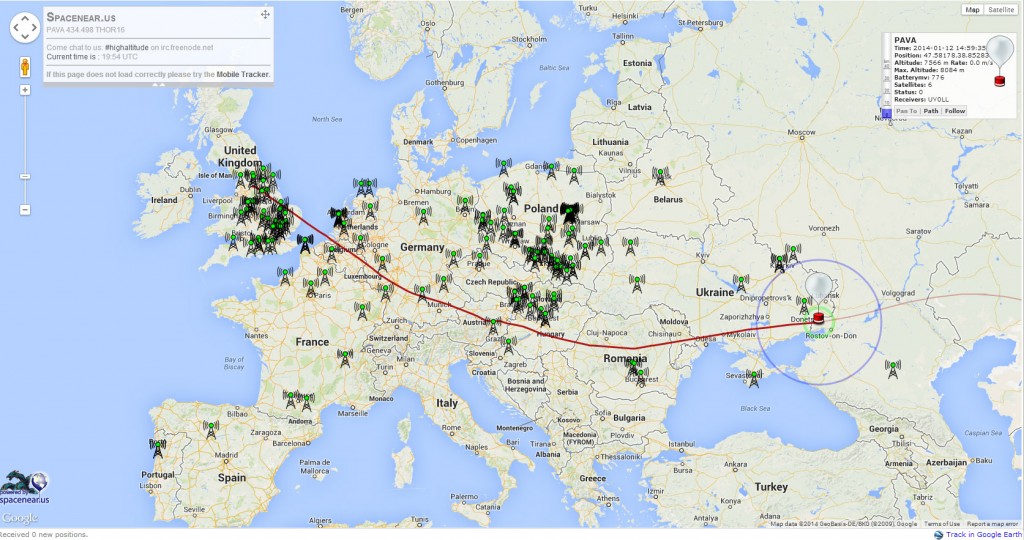 Battery data, speed and attitude over the flight (Thanks to x-f for this)
Battery data, speed and attitude over the flight (Thanks to x-f for this)